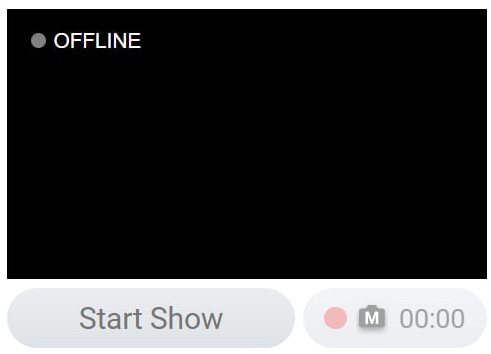Getting Started
After being approved for Streaming, This is what your Streaming chatroom looks like.
When you’re ready to start streaming, smile and hit that Start Show Button!
This is your Camera Feed. This is where you will see yourself. You can slide it to make it bigger or smaller depending on your preferences. (I like mine to be rather large so I can see every detail of my feed. Under the camera feed is your start and stop button, your pause button (when requested), and your record button. You can record your shows for later posting content! After you stop recording, your videos will be available under the videos tab at the top of the screen.
At the top of the chat, you can see these little bubbles. Each of these bubbles has a tool that the model can use for her chats, and can be edited either by clicking them, or going to your settings at the top.
The first is a gold menu: a member can instantly tip you for something in freechat. You set up the options, like blow a kiss or flash the camera, and you enter how much gold you want a member to pay for it. Its quick and easy money.
The next is your tipvibe: if you choose to utilize a tipvibe, this is where you connect it, and set up your settings for it
Following is ‘Spin the wheel’: a member throws in a set amount to recieve a random prize. Almost like your gold menu, only the dont know what they will get until the spin it. Say u choose 30$ to spin the wheel, (you choose the prizes) and it lands on spanking. Then the model proceeds to do the action it landed on.
Last is your Gold Show Option. When approved for Gold shows, this is where you can set them up. A gold show is like a private, only all members joining pledge a certain amount of gold for a certain amount of time, until it reaches the models goal. Then she can choose to start the show!
Under yo camera feed is a bunch of tabs. One of them is this tab, your stream quality. This is something that you really want to pay attention to. The higher the quality stream, the higher you are placed on the site. Members do not want to pay for poor quality, and it will heavily affect your streaming capabilities. Try to keep your quality as high as you can, eventually upgrading your equipment if needed. (visit the suggested equipment for an idea of the devices I used to maintain the highest quality feed)
This little plus sign is your quick responses! Click it to set up your responses. they are little bubbles yo can click to automatically send a message yo wrote. Things like yes, go Exclusive, check my topic, etc are usually good things to put here, along with anything else you would like to send without typing. This is extremely helpful while live!
Here is where you can see all the members who are currently in your chatroom. If the member’s name is under guest, they are in your freechat. If there is a member in your private or exclusives, their name will show under the paid group, and their name turns blue when typing you. When a member is in your paid chat, none of the members in guest chat can see you, and will continue to type in black/grey.
At the bottom, you can see ‘Potential Members’. These are people who are not currently signed into their accounts, or do not have an account, therefor a potential member. Entice these members to join so they can experience your shows!